3 Tips to Keep Your Data Safe When Using Free WiFi in Japan
While Japan is generally considered one of the safest countries in the world, the same cannot be said for Japan's internet safety. Online hackers and other cybercriminals don't abide by the same rules as the rest of us, so it's important to take the necessary precautions when using public WiFi. Today we are going to give you 3 major tips for keeping your data safe while using free WiFi in Japan.

Be wary of free WiFi that doesn't require any form of password
A little common sense can go a long way when using risky public WiFi. One of the biggest tips we can suggest is to only use free WiFi that either requires a password or makes you perform some sort of login. If you are able to just jump onto the network and start using the WiFi, that is a big red flag and a sign that the connection you're using may be set up or targeted by cybercriminals.
A good way to tell that a free WiFi site is okay to use is if there is a lock icon displayed next to the network name. The networks without the lock icons are the networks you need to exercise caution when connecting to.
Of course, not having the lock icon doesn't always mean a network is dangerous to use. Here is a foolproof 2 step test to determining if it's safe to use a certain network.
Step 1: Does it have a lock icon next to it
Step 2: If it doesn't have one and you login to it, does it bring you to a verification page with a little lock in the margin
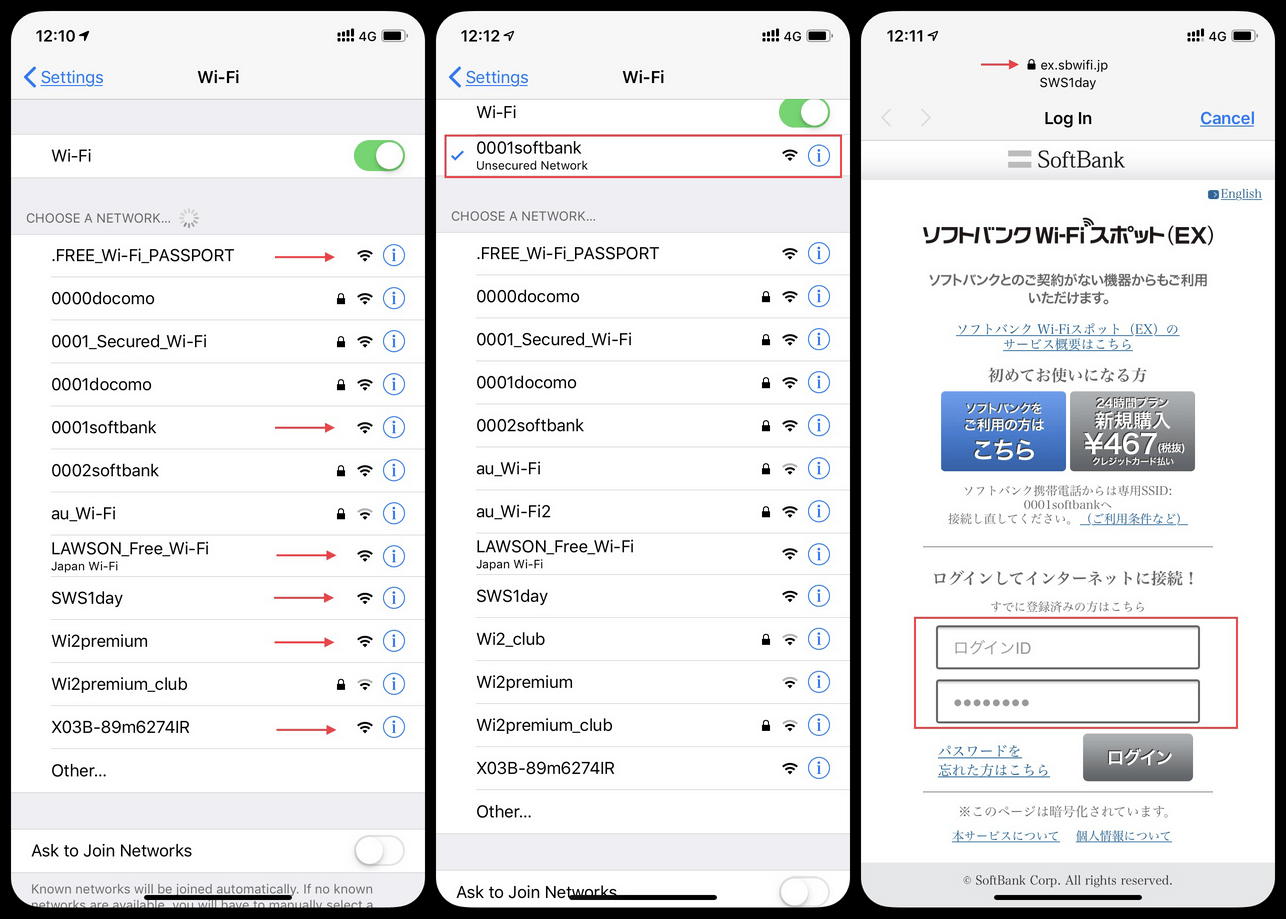
As you can see by the third screenshot to the right up above, if you are taken to a sign in page that requires an ID and Password you can assume that the network is safer than if you were just able to start using the internet immediately.
Another thing to watch out for is suspiciously named networks. Oftentimes, hackers or other malicious parties can create a WiFi networks with similar sounding names to familiar establishments or ambiguous names that seem trustworthy.
One of the easiest ways to ensure that you are logging into a safe network is to simply verify the WiFi network you're attempting to access by asking the establishment you're in. Any hotel, restaurant, or business' staff should be able to tell you specifically what the name of the network is. If they can't provide you with that information, don't use the network!
Avoid certain activities when connected to public WiFi
One of the simplest ways to ensure safety above all else when connected to a public WiFi network is to never transmit any sensitive personal or financial information while using these networks. Activities like online banking, online shopping, and logging into social media accounts should be avoided while connected to free WiFi networks. This information could be easily targeted by malicious actors who could be connected to the same network.
Another big red flag is when a network requires you enter personal info such as email addresses or phone numbers in exchange for free WiFi access. (Something that many across Japan do.) In this case we recommend that if you have to enter in personal information like this you either create a separate email for this purpose or use one of the free WiFi locator/login apps available in Japan that we talked about in a recent article.
Log into networks using a VPN
When logging into free WiFi or public networks there is always a risk of your data being venerable to attacks by hackers. That's why it's necessary to take the proper precautions when accessing a non-trustworthy network. One of those safety measures is using VPN or Virtual Private Network.
Using a VPN creates a safe and secure way of accessing a network by encrypting the information traded between your device and the Internet. VPNs offer a host of other benefits besides just keeping your information secure from untrustworthy hotspots, they can allow you to access geo-restricted content, or hide your location while surfing the web.
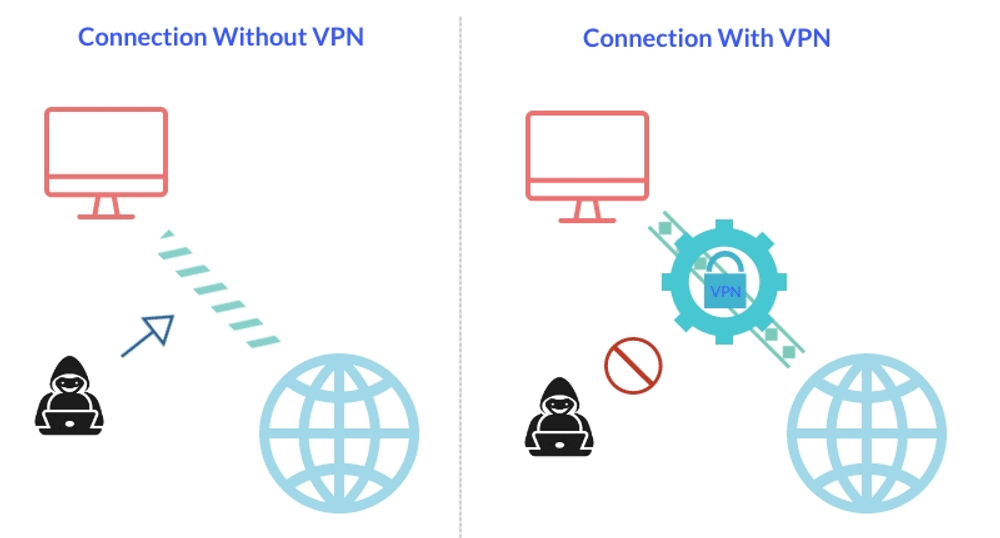
When it comes to using public WiFi however, using a VPN may be your savior. These public networks often times are very insecure. Even if you're on a major public WiFi network like Starbucks or McDonalds free WiFi, you're still subject to attack. This is why even though these VPN services may cost money (really only a couple of bucks a month), they may end up being worth it in the long run if you lose important personal data, like banking information.
There are an array of great VPN apps both for Android and iOS that you can check out in the iOS App Store or the Google Play Store. Just be wary that some services may be more secure than others.
Extra Tips
- If you have to use a free public WiFi network stick encrypted sites that have the HTTPS at the beginning of the web address. Most of the internet's most popular browsers (Chrome, Safari, and Firefox) all show a little lock in the upper left hand corner of the search bar that will verify that you are connected to an encrypted network.
- Make sure to turn off automatic connectivity settings on your device. Many devices have these settings to ensure you can seamlessly connect to the WiFi sources that you are commonly using. However, in a foreign environment it is always a good idea to turn these settings off.
- Always go back into the WiFi settings of your device and forget the free WiFi network that you have been using.
- Turn bluetooth off on your device when in public places.
Guaranteed Safety - Pocket WiFi and SIM Cards
Using free WiFi can be really handy when in a foreign country like Japan, especially when you know the ins-and-outs of where to find free WiFi. But as we previously discussed, connecting to these free WiFi sources can pose many risks to the user. Hackers and organizations intent on collecting your personal information/internet activity whereabouts are a constant threat when connected to untrustworthy networks.
The fact of the matter is, why risk it in the first place? You could, for the price of one cup of coffee a day, have access to lighting fast, ultra-secure mobile internet that offers you the flexibility of multiple device connectivity along with the ability to rest easily knowing that your data/personal information is completely and totally safe. I'm talking of course about SIM cards and Pocket WiFi.
The reason SIM cards and Pocket WiFi devices are so safe compared to free WiFi networks is because SIM cards connect directly to cellular network providers using a ID code specific only to that particular SIM card, creating a safe channel of data that hackers have no ability to access even with the most advanced equipment. Pocket WiFi units function by using SIM cards so the same rules apply to them.
eConnect Japan offers a sweeping array of Pocket WiFi rental plans and SIM card purchase options that cater to a wide variety of vacation itineraries. Our website is also extremely intuitive and easy to use. in just under five minutes, you could have your rental order placed and ensure that a 100% guaranteed secure internet source is waiting for you upon arrival in Japan.
My last question to leave you with is – can you really put a price-tag on security?
