Rent a Pocket WiFi and Pick it Up at Tokyo Central Post Office
For those of you who would like to know how renting a WiFi hotspot for pickup from the post office works in reality, this article details how to pick up a Pocket WiFi from the Tokyo Central Post Office which is located right beside Tokyo Station.
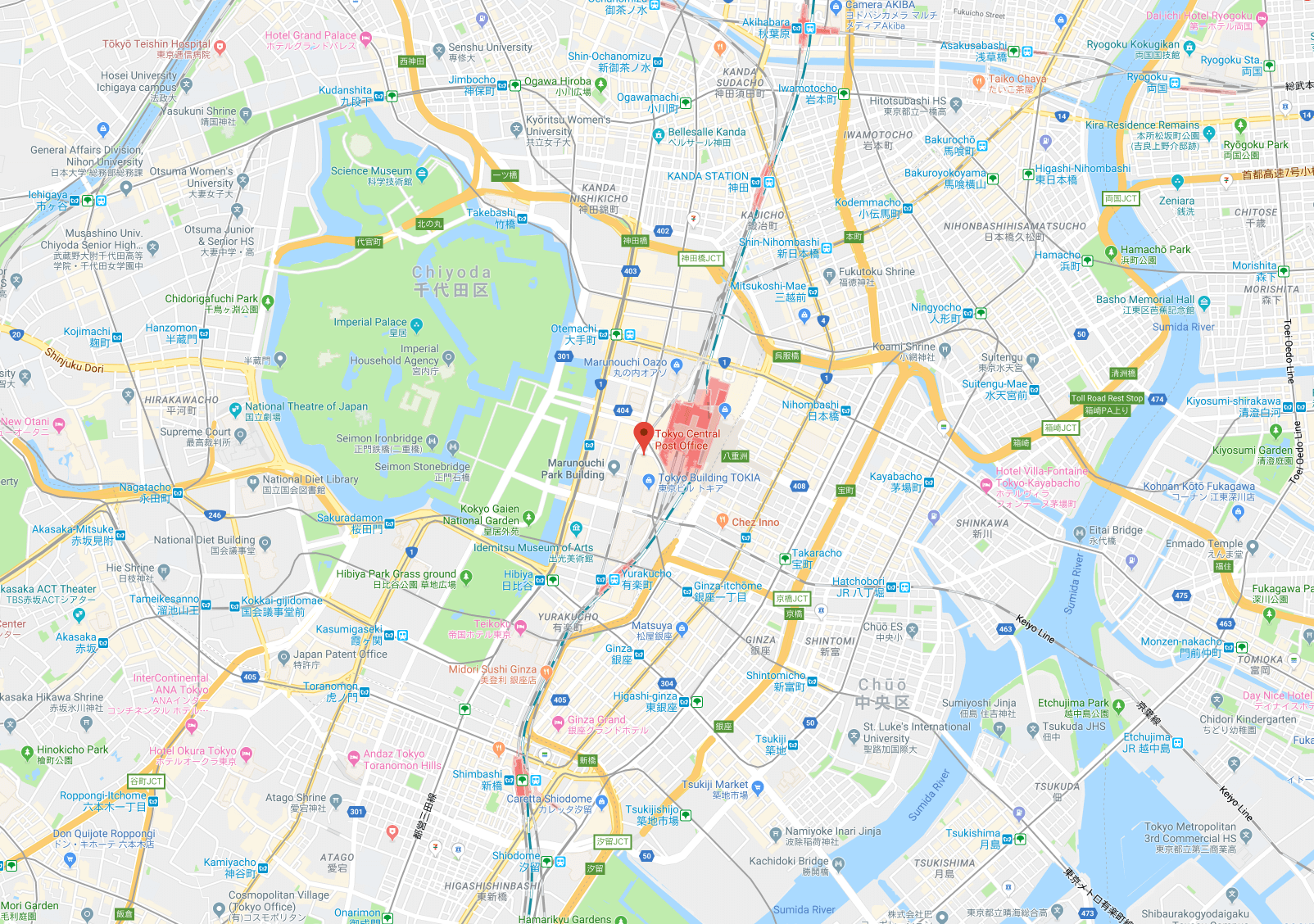
The target for this article is people who may, for example, arrive late at the airport. The Tokyo Central Post Office is open 24 hours a day throughout a year. Also for those people who may be staying in an Airbnb and find it troublesome or difficult to have a device delivered to the Airbnb directly, picking it up from the post office is a great alternative! Tokyo Station is also a hub for Shinkansen departures so if you are planning on taking the Shinkansen from Tokyo to a different region it would be most convenient to pick up your Pocket WiFi device first from right by the station.
Because navigating Tokyo station can be a bit daunting, I cataloged my journey through the station to the the post office. A breakdown of the simplest way to the post office is included down below.

Journey to the Post Office
The exit situated closest to the Tokyo Central Post office is the Marunouchi South Gate shown by the red circle on the map below. This is a guide on how to get there.
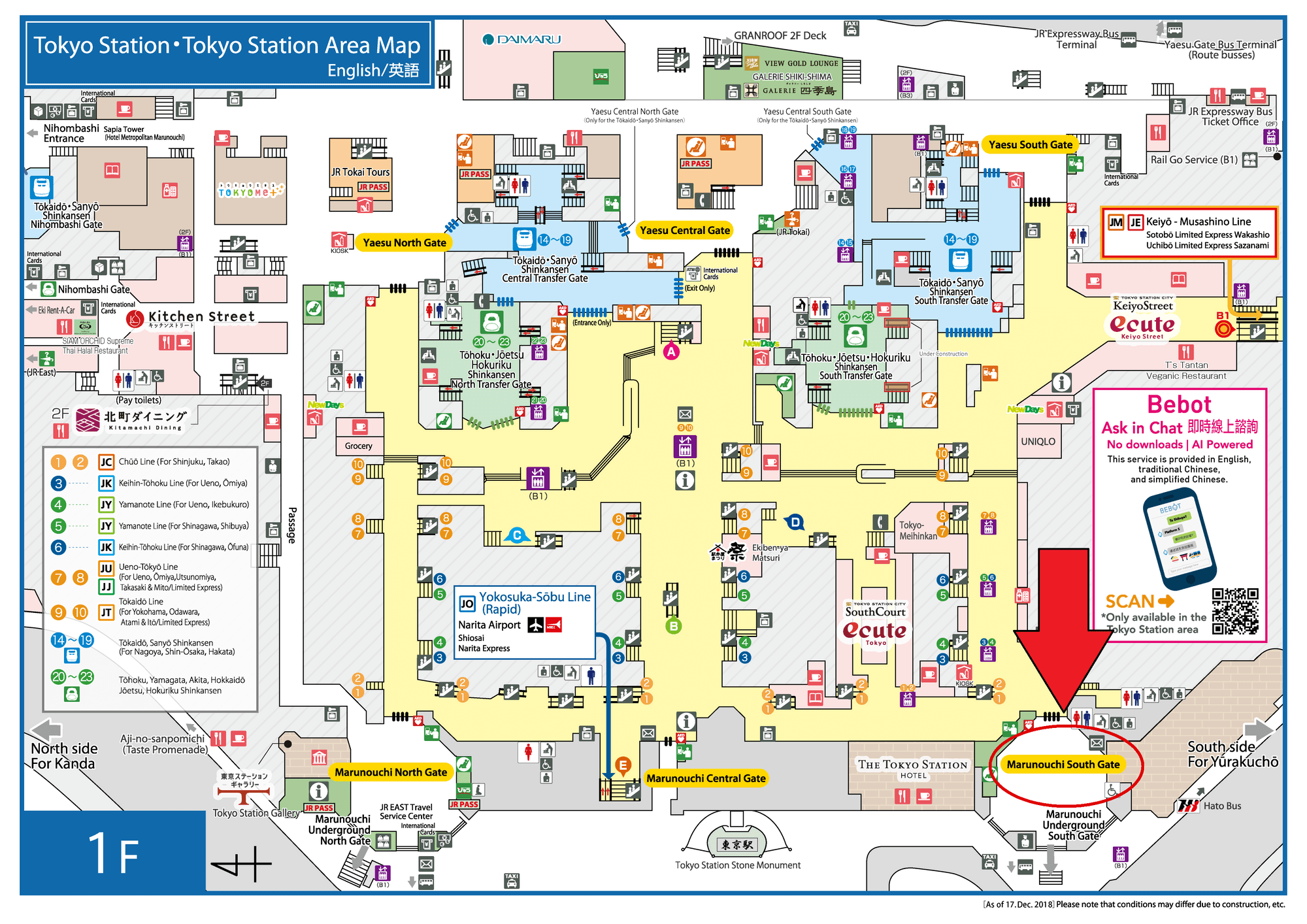
I first arrived at the station taking the Tokyo Metro (Marunouchi line) from Shinjuku Station to Tokyo Station. Once arriving at Tokyo Station, you need to get up to the first floor.



Once on the first floor, you need to go to the south side of the station. If you see any of the locations up shown in the pictures above (All the Yaesu exits), it means you are on the opposite north side of the station.
If this happens just look for the sign that says "path to the marunouchi side".

If you follow all the signs directing you to the marunouchi side, it will pop you out by the north marunouchi exit. From there, it's just a matter of getting to the south exit. There are clear signs showing you how to get there.
Once you reach the JR marunouchi south exit, you will come to a large dome shaped room, that almost resembles a chapel. It looks like this.


You then want to continue to move toward the south side exit. (shown with the red arrow) as you get closer you will see a sign that says Tokyo Central Post Office.

Then once you leave this exit, you will see a large white building to your left. That is the post office!

Receiving Pocket WiFi
From the inside of the building the post office looks like this.


You can get into any one of these lines. Once you ask for your package (there will certainly be an English speaker in the office), you will be asked to show your passport to see if it matches exactly what is written on the envelope. So make sure that when you order online on eConnect Japan's website, you type in your name exactly as it appears on your passport. It's that simple! They will verify to see that your name matches your passport and then hand you the package.
Package Contents
The envelope looks just like this! (Although the color of the envelope might be different depending on the contents.)

Inside the envelope will be the actual Pocket WiFi, a portable battery, charger and cable.

Final Thoughts
Navigating the monster of a building that is Tokyo Station can be a difficult experience. There are many paths and a lot going on within the station. However, if you follow this guide and simply put, find the marunouchi south exit, you will be popped out right next to the post office.
So any of you traveling to Tokyo and need a Pocket WiFi unit, check out our website and its awesome hassle free process for booking and using Pocket WiFi during your stay here in Japan!
Cheers guys and enjoy your travels!
